If we’ve said it once, we’ve said it a trillion times: engagement on your Facebook posts is important. However, all engagement is not created equal. Lately, Facebook has been showing special treatment to posts with lots of comments by catapulting them to the top of our newsfeeds and awarding “Top Fan” and “Valued Commenter” badges.
It makes sense. There’s something special about posts that get people talking. While posts with a lot of likes perform well in the algorithm, stats show that posts with tons of comments get 4x more clicks!
That’s why encouraging comments is the top way to increase your visibility and customer engagement. Just make sure you’re not trying to game the system by using “engagement-bait” posts that Facebook counts as spam. (For example: “Tag 3 of your friends who would agree with this post!” or “Comment “YES” if you really love candy apples!”)
So, what should you do to create meaningful conversations in your comment sections?
Try These 3 Tips to Get More Comments on Your Facebook Posts:
- Engage with and Reply to your Followers

Responding to your followers is an easy trick that so many organizations forget to do! Too many people spend time planning, creating and posting content then drop the ball when it comes to the fun part – engaging with and responding to fans! It is still social media, after all.
A study of more than 1,200 Facebook users found that personalized responses are more satisfying to the receiver than a simple Like. Think about it, who wants to talk to someone who never talks back? On top of that, you miss the opportunity to start conversations, create positive memories with your customers and possibly resolve customer service problems.
The juicy part is that Facebook wants you to reply to your followers, so they view your comments and your followers’ comments as equally important. That means if you reply to each and every comment on your post, you double your comment count and your opportunity to move up in the algorithm.
- Ask authentic questions

Asking questions just works. Don’t get us wrong – asking spammy questions with no rhyme or reason is always a no-no, but asking real, genuine questions almost always gets great responses. Try asking your followers for recommendations or advice: “What is your favorite food to eat at the festival?” or “Which topping would you prefer, chocolate or bananas?”
The best thing about this tactic is not only that it encourages comments, but it also gives insight into the personalities and preferences of your customers.
- Create Interactive Posts

Another great way to get people to interact with your posts is to craft posts that are fun and engaging. To do this, play games with your followers by asking them to engage in fun ways with your content. Remember to make it entertaining and easy! Here are some fun ideas to get you started:
- Caption This
- Fill in the blank
- Would you rather
- Poll
- Guessing game
What type of tips have helped you get more comments? Stop by our Facebook page and drop a comment under this article!
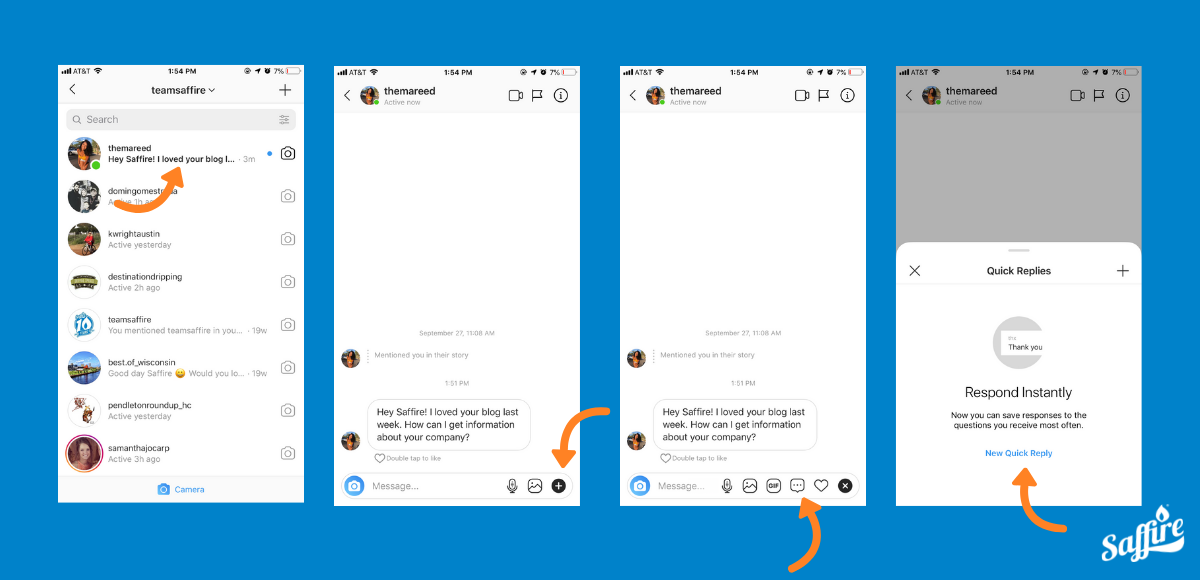



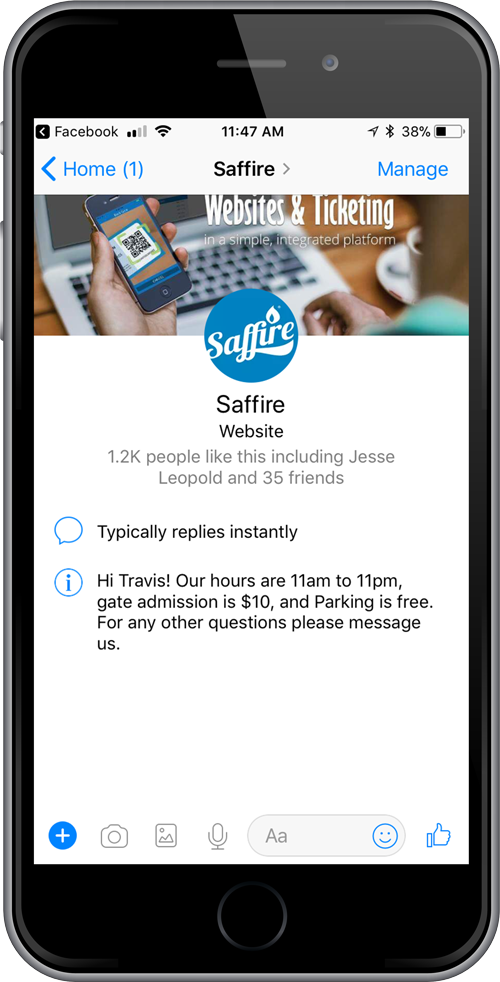
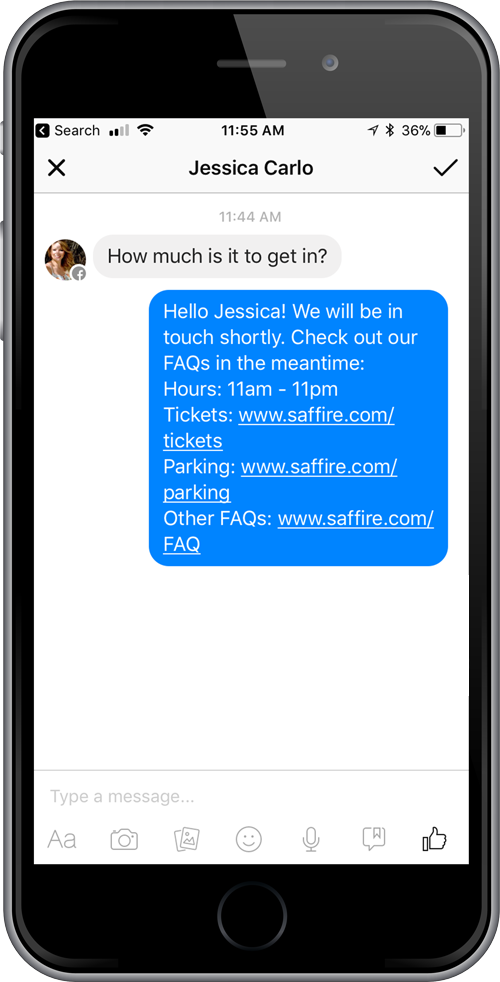
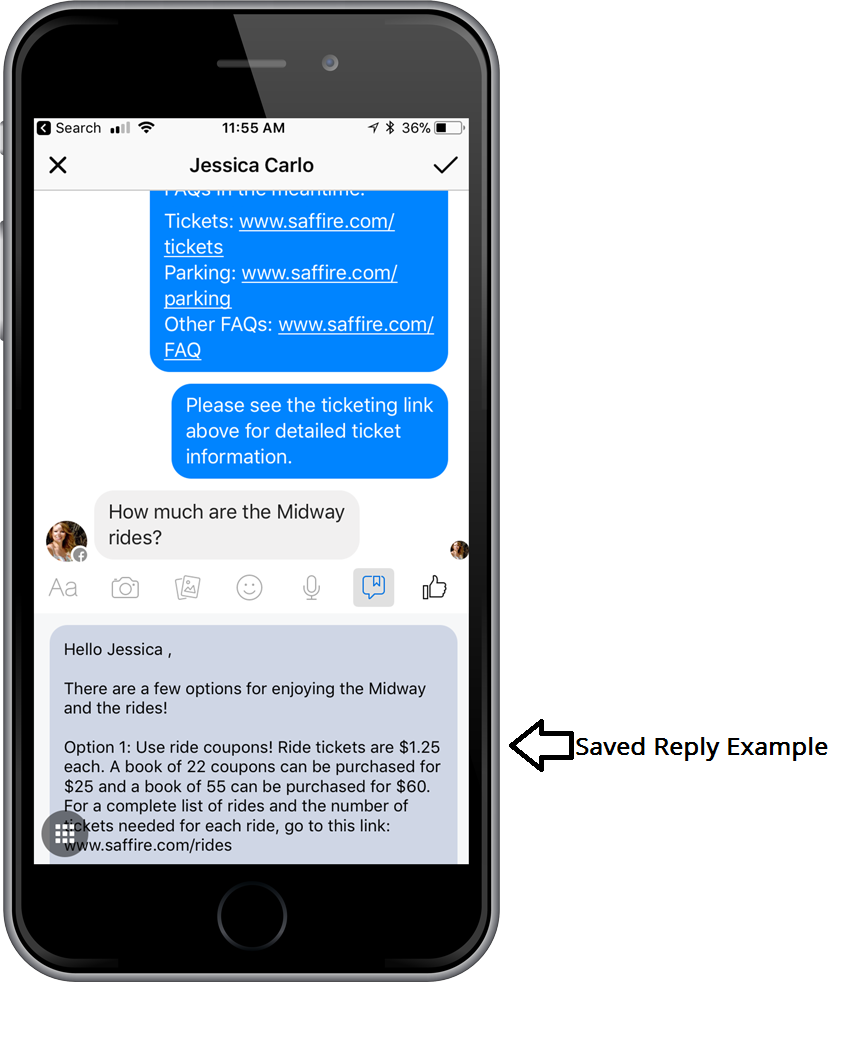 For instructions on how to create your Saved Replies,
For instructions on how to create your Saved Replies, 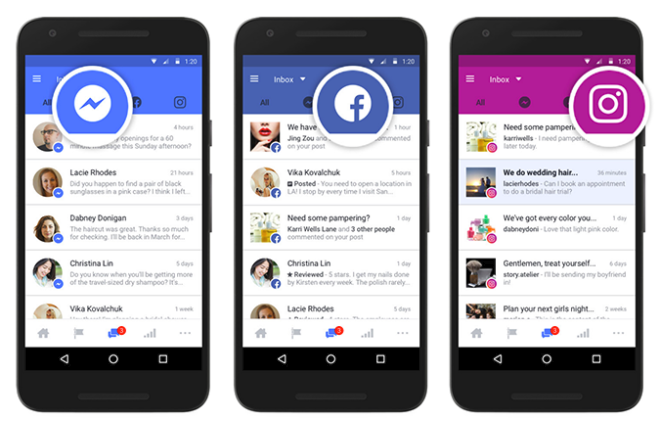
 Written with love by: Jodi Buresh!
Written with love by: Jodi Buresh!