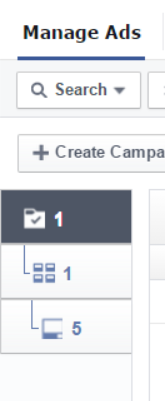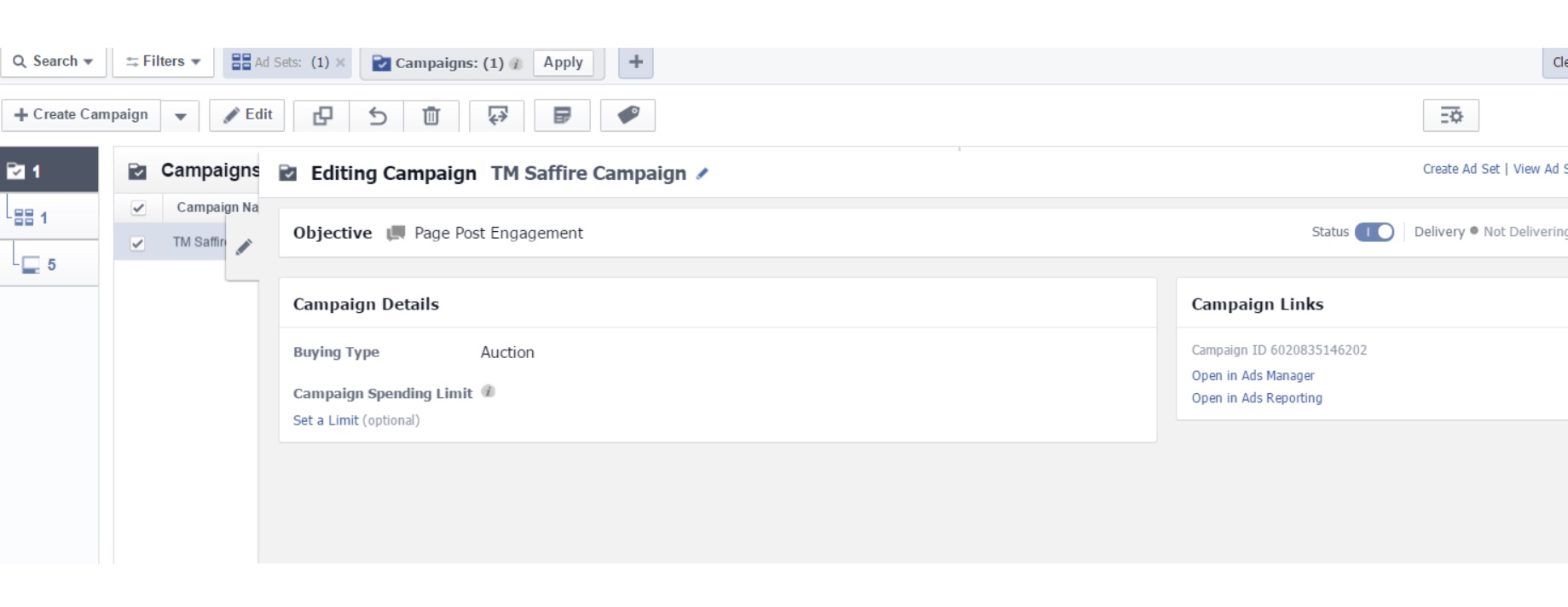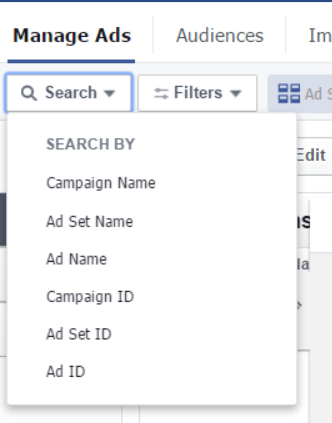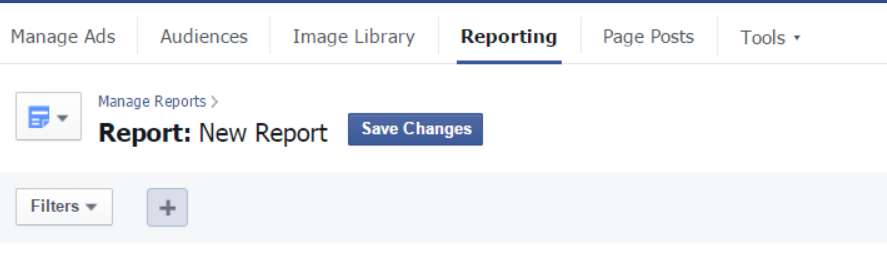Chances are you’ve seen a Snapchat photo or “snap,” with their recognizable scrawled drawings announcing everything from the silly to the promotional. While it started as an easy way to electronically send the kind of messages one would want quickly erased, Snapchat has now become a tool for savvy event marketers.
With Instagram, Facebook and Twitter, what does Snapchat offer that existing platforms don’t? First of all, the limited nature of the content means that only those who engage with your Snapchat immediately have access to your snaps, and only for a period up to 10 seconds.
So…how does that help marketing?
Particularly for event purposes, Snapchat’s blink-and-you’ll-miss-it platform provides exciting opportunities for users to generate event-specific promotional tools and original content. The Association of Surfing Professionals utilize Snapchat to engage with their audience through snaps of real-time updates of surfing contests and will even have surfing professionals send through “autographed” selfies to fans.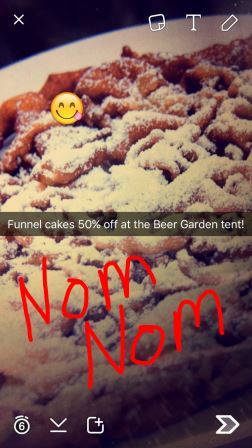
Snapchat’s format also allows for real-time updates to event attendees and participants – imagine being able to let visitors know a special event will be starting soon, or about a last-minute change of venue without having to draft an email. Coordination with vendors can also lead to short-term special deals (10% off funnel cakes? Be right there!). Allowing celebrities or important figures to “take over” your account can further increase your reach, and allow attendees to feel like they are intimately connected with them, all thanks to your brand! The benefits of using Snapchat year-round can keep people talking about your event all year.
Like any social media site, it’s important that your selected username makes sense related to your organization – this isn’t your personal account. It’s meant to relate specifically to your organization or event needs. As a general note, it’s always a good idea to have synchronicity between your social media usernames to help with audience loyalty and engagement.
With Snapchat, you typically have to select users to send your snaps to, so it’s absolutely essential that settings are set to display content to “everyone,” so that you never have to manually select your list (which hopefully becomes too long to look through!). This way you’ll be sure that you’re never limiting your audience (of course this does offer specialized promotion opportunities for those extra-special followers).
Be sure to let your followers on other social media sites know that you are now on Snapchat. It’s also a good idea to provide content that you don’t post elsewhere. This ensures that the audience feels like they are getting special treatment as a reward for following you.
While new social media platforms seem to be on the rise every day, Snapchat provides a great current option for event marketing, specifically in delivering premium and exclusive limited-time content to loyal followers. Start snapping those behind-the-scenes pics and get people ready for your next event today!