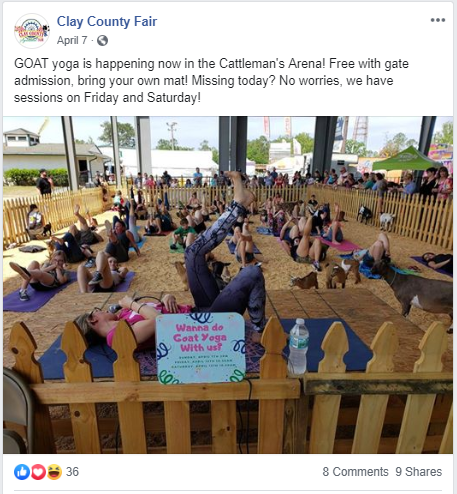Billions of people use Facebook every single day. With numbers like that, it’s easy to see why Facebook is one of the best places to sell tickets for your event! Facebook ads offer an affordable but effective way to get your event in front of thousands – and even millions – of people online, all … Continue reading “How to *Actually* Sell Tickets with Facebook Ads in 4 Easy Steps”
Billions of people use Facebook every single day. With numbers like that, it’s easy to see why Facebook is one of the best places to sell tickets for your event! Facebook ads offer an affordable but effective way to get your event in front of thousands – and even millions – of people online, all without ever leaving your office!
Here at Saffire, we truly believe that selling advance tickets online can make a world of difference for your event. Every year, we work with hundreds of different events. Though all of our clients are unique -different types, sizes and audiences – we all have the same goals: selling out fantastic events & making the process fast, easy and fun for customers! What’s easier than buying your ticket online and showing up completely worry-free?
Setting up Facebook ads for your event can be intimidating, but it is one of the best ways to get advanced sales up and running. We hear from clients every day wondering “Where do I go? What do I click? What should the ads look like, and who should I target?” The great news is that setting up ads can be easier than you think. Plus, if you are interested in running more advanced ads or need some additional help – Saffire is just one call away.
Here’s How to Create Facebook Ads That Actually Sell Tickets in 4 Easy Steps:
- Plan
Before you dive right into your Facebook ads, begin by creating a plan for your content. Creating a strategy will help you cut down time, reach the right audience and stay on track with your goals. Start by asking yourself a few questions:
What Is Your Goal for Each Ad?
Before you get started, it’s important to create a specific and actionable goal for what you’d like to accomplish with your ads. This many seem obvious. “We want to sell tickets – duh!” But keep in mind that people rarely buy tickets the first time they hear about an event. That’s why Saffire recommends creating a series – or “campaign” of multiple Facebook ads used to inform and excite your customers before eventually getting them to buy. For this reason, Facebook offers a few different types of ads meant to promote your event in different ways.
Whether your goal for this specific campaign is to gain awareness (we recommend running awareness campaigns three to six months before your event) or to get off the ground running with ticket sales, choose a goal that is measurable and realistic. For an awareness campaign, your goal might be something like reach 5,000 people. For ticket sales, try something like sell 500 tickets in two weeks.
What Is Your Budget?
There are a couple of different things that will affect the reach of your ad including your audience, engagement and budget. Decide on a budget early so you can plan out your campaign effectively. Generally, we recommend budgeting about $100 for a two-to-three week ad.
- Create Content
Once you’ve got your strategy planned and ready to go, it’s time to actually create your content. An effective Facebook ad requires two things: an eye-catching photo or video and copy for your description.
For your photo or video, we recommend choosing something eye-catching from a previous or similar event. Make sure that your graphic shows potential customers what there is to love about your event. What makes your event special? The amazing food? The superstar talent? Or maybe you’re running a really great deal or giveaway! Whatever it is, choose one FOMO-worthy feature and focus on that. Then write a description that draws people in. We recommend keeping it short and sweet, and don’t forget your call to action!
If your having trouble coming up with ideas, checking out ads from your competition is a great way to keep yourself in the game with fresh ideas. Check out Facebook’s new Ads Library to check out active campaigns.
- Target
Targeting is one of the most important pieces of creating an effective ad. What’s a great ad without the perfect people to show it to? When it comes to targeting your ad to the right people, there are a few things you should be thinking about:
- Area – Targeting your ad to people who live close by.
- Demographics – Targeting your ad to people who fit your audience demographics. This might mean targeting parents if your event is a family-friendly fair or targeting 21-35 year-olds if your event is a hip music festival.
- Interests – Targeting your ad to people who have liked similar things on Facebook. This might mean targeting people who already like your Facebook page, have liked similar events in the past or even people who follow your concert talent or partners!
Don’t forget to retarget, retarget, retarget! It’s easy for people to get distracted online. Sometimes all they need is a nudge (or 3) in the right direction. Studies have shown that people are 80% more likely to respond to a retargeting ad than a regular campaign! Don’t take that number for granted. It’s one of the most important reasons Saffire recommends creating a campaign instead of running just one ad – and it can be extremely effective!
There are a few ways you can use retargeting to work in your favor including: retargeting people that have interacted with another ad in your campaign, retargeting people that have bought tickets to a past event using custom audiences and retargeting people that have been on your website recently.
- Test, Refine & Do It Again
Finally, it’s time to let your ad run! Once your ad has been running for a day or two, you can check its performance in the Ads Manager. Over time, your analytics will be your guiding light to help you tweak your ads for the best results. Remember, Rome was not built in a day – and neither is a successful ad campaign. Testing and tweaking are the keys to figuring out your audience and creating ads the resonate.
If you’re still having trouble creating the perfect ad, have no fear! Saffire’s marketing team is available to help craft an ad that is just right for your event. Chat with your coach or salesperson to learn more about our ad services.