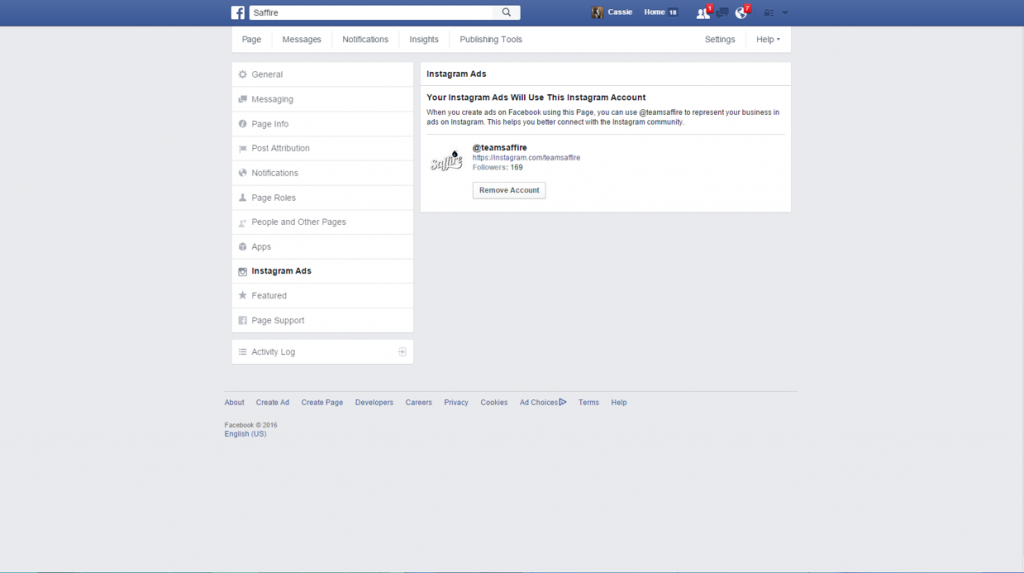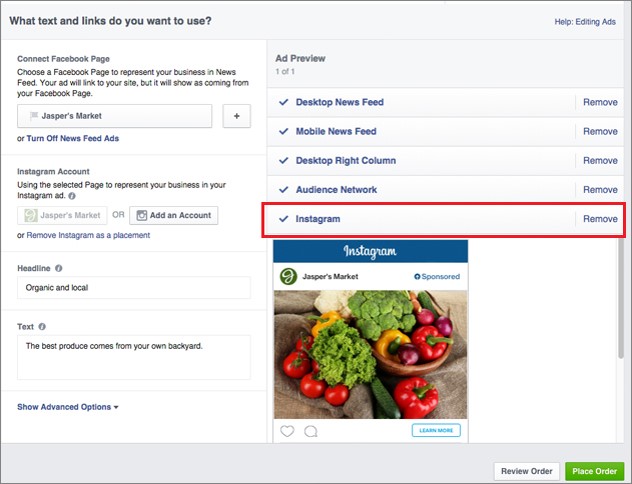For many of us, the pressure to create a successful marketing campaign can be intimidating. Whether you’re new to the game or more seasoned, it’s a fascinating process of reaching our customers and connecting with their wants and needs. Retaining their interest, however, is more important than we may think in our fast-paced society! … Continue reading “Online Tools to Harvest Success”
For many of us, the pressure to create a successful marketing campaign can be intimidating. Whether you’re new to the game or more seasoned, it’s a fascinating process of reaching our customers and connecting with their wants and needs. Retaining their interest, however, is more important than we may think in our fast-paced society! It’s important to be open to new technology and to put those tools to work for you to stay on top. We’ve compiled a list of five “necessary” online tools to harvest success with your customers this fall, making it “easy pickins” for you and your business!
Some marketing tactics may work better for your organization than, say, a big corporate business like Coca-Cola. Dependent on the size and budget of your marketing department, we recommend trying the free tools first, or at least tools with a trial period or low cost to see if it’s something necessary you want to invest long-term in. It’s nice to get a little feedback of how your campaigns are going, and if you are comfortable with it.
Speaking of a little feedback, that brings us to our list….
1. Let’s talk about surveys and their value to you and your customers. Little Feedback is a fabulous survey tool that discreetly pops up in the bottom right corner of the screen, so it’s not big, annoying and in your visitors faces as they browse your site. As the user, you can set up exactly which questions it wants to ask every unique visitor (age, gender, what events are most interesting, how they found out about your site, etc.) and it collects that information for you to view when you log in. You can have open-ended questions in which they fill in a box with their answer, one-click answers, or multiple-click answers. Here’s an example below:

After you’re finished creating your feedback questions, simply follow the instructions to implement the HTML code into your website in the footer section. There’s not a lot of legwork involved, and a trial period of twenty answers compiled into a snazzy data format so you can easily see what’s on your visitors’ minds and where they’re coming from. Literally.
2. Bufferapp can really simplify your life if you let it. Essentially, it’s a social media manager that allows you to connect most of your accounts together. If you’re a business that ever posts to Facebook, Twitter, LinkedIn, Google+, etc., this is a much more efficient way to conserve your energy (and sanity) for the things that really matter. Say you want to post a “Thank you for coming to our event” link to your followers on social media after a big event is over, simply click on the desired channels (i.e. Facebook and Twitter) and set the times you want it to post based on when your customers are on their social media (see “Other tools to check out” at the end for one that simplifies that, too!). It launches for you at the set time, and as your campaigns age it tracks the success of each post on your individual social media channels. It has proven to be a great way to track analytics and social success for us here at Saffire!

3. Additionally, Commun.it is a relationship management dashboard solely dedicated to Twitter. This company is serious about their business and knows what you didn’t even know you wanted from your tweets! It gives you: applicable analytics that help measure your Twitter efforts, the ability to manage multiple accounts and schedule tweets from a single dashboard, one-glance campaigns summaries in which to thank, follow and respond to your followers, plus the ability to automate insights with your campaigns, a better and easier list to build an engaged community, division of those lists into custom categories, and the time to focus on your top influencers and supporters without missing their engagements and following them. Whew, what a mouthful! It really all boils down to this: prioritizing your Twitter accounts and tasks. If you’re an active organization with a lot of followers and are giving them a chance to voice their opinions, some may get lost in all the noise. Commun.it allows you to quickly and efficiently respond to those lost souls. It may be worth it to you to invest in this.

4. There have been lots of discussions on the subject of email marketing. Is it valuable, worth your company’s time, effective, etc.? The answer is, quite simply, yes! While some may opt in for a company like Mail Chimp, SaffireMail can be an even better and more efficient marketing tool, as your campaigns are sent using addresses that your site’s viewers have input into your website’s database. These people WANT to be contacted! This is like shooting fish in a barrel, people! Instead of using an outside source, with SaffireMail you get a beautifully formatted design that looks like your site, and an easy-to-use campaign builder. Even if you only want to use SaffireMail for upcoming events or promotional deals, this cohesive branding almost guarantees you positive click-through rates and statistics, which is marketing gold. Hooray!
5. IFTTT, stands for If This Then That. It’s a service that lets you create powerful connections with channels. There are over 130 channels to connect with your recipe with triggers and actions. The this part of the recipe is a trigger. An example of a trigger is “Someone mentioned me in a comment on Facebook” or “____ started following me on Instagram.” The that part of a recipe is an action. An example of this might be “Email me” or “Post to Twitter.” The components of data from a trigger are called ingredients. For example, an email ingredient could be anything from your subject line to the body of your message to the recipient or sender of your email. Essentially, your personal recipes are a combination of a trigger and an action from your channels. They can be turned off or on, which is nice if you want something that can be picked back up easily after you took a break from it. Your “recipe” scans the internet every 15 minutes or so for you, and notifies you by the action you chose when your recipe is activated by the triggers. This can be a powerful ally for you and your social media management! Kendra, our president, uses this as a favorite tool of hers, and so do a lot of our team members. Check out their blog for very useful recipes and put them to work for you! An example of one below is more for fun, but should give you an idea of how many recipes you can create.

Other tools to check out:
- Fiverr – starting at just $5, this company offers video, online marketing and graphic design services that could help keep your business on track. If you want a video from your last major event to upload to YouTube, Fiverr would be a good place to go, leaving you with more time on your hands!
- Bit.ly – a handy tool for social media users who want to use the space given to them wisely. It shortens URLs and also can track click information on your links, such as the global location of who clicked and also where they were referred from (email, website, social media). Pretty cool feature!
- Tweriod – if you want your posts to be noticed, you need to be posting when your followers are looking at their accounts, right? This tool analyzes both your tweets and your followers’ tweets, allowing you to set your Bufferapp account to the best times to automatically post to your Twitter, but also other social medias.
So there you have it. Some of the best in the business, according to us here at Saffire. Remember to let us know if any of these tools worked well or not-so-well for you. We love hearing from our friends!











 Crockpots and Saffire go together like Velveeta and Ro-Tel. We couldn’t serve up our World Famous Saffire Queso without that handy appliance. Recently, the Saffire Team has noticed a new crockpot in town that was making waves throughout our social media feeds. After doing a little more research, we found that we stumbled upon a raging marketing success story that our Saffire friends and family can implement in their own marketing efforts.
Crockpots and Saffire go together like Velveeta and Ro-Tel. We couldn’t serve up our World Famous Saffire Queso without that handy appliance. Recently, the Saffire Team has noticed a new crockpot in town that was making waves throughout our social media feeds. After doing a little more research, we found that we stumbled upon a raging marketing success story that our Saffire friends and family can implement in their own marketing efforts.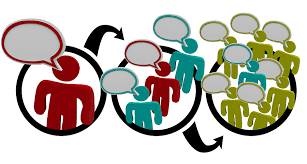
 n influencer that will accurately represent the messages you want your audience to see. This could be a famous Instagram teenager, travel or column writers, or even a local news or DJ personality. Once you have established your influencer, events, venues and destinations can work together on providing that person with a unique experience of attending events, staying in trendy hotels and eating at local restaurants, all while broadcasting out their experiences to their followers.
n influencer that will accurately represent the messages you want your audience to see. This could be a famous Instagram teenager, travel or column writers, or even a local news or DJ personality. Once you have established your influencer, events, venues and destinations can work together on providing that person with a unique experience of attending events, staying in trendy hotels and eating at local restaurants, all while broadcasting out their experiences to their followers.